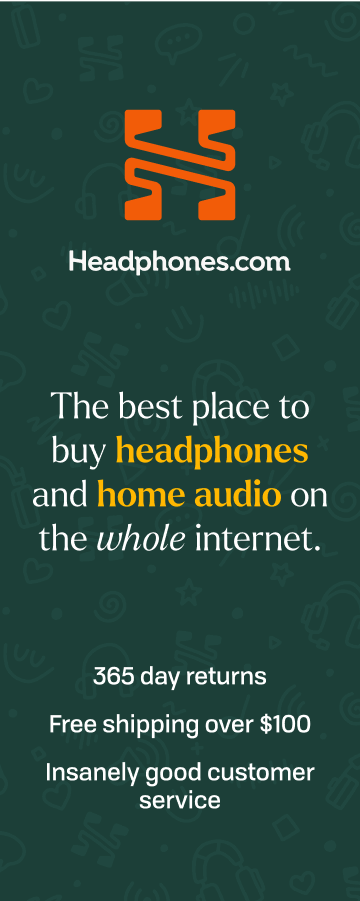The Most Important Spec You’re Not Paying Attention To - Output Impedance Explained
Ever wonder why your favorite headphone or IEM sounds bad on some devices? Welcome to the most important spec you're not paying attention to - output impedance.

Introduction
So you finally got home after a hard day at work and you plug your super cool hybrid DD + BA IEMs into your computer for some me time. Unfortunately, everything suddenly sounds terrible compared to when you had it off your phone. It’s pure bass bloat and that sweet sweet midrange clarity is nowhere to be found. What the heck happened?
Output impedance. That’s what happened. Or more specifically, the high output impedance from your computer’s motherboard when your IEMs were designed to be used off low output impedance devices. As such, the frequency response AKA the tonal balance of your IEMs, has completely changed.
What does that mean in layman’s terms? Let me break it down and give you some tips on how you can easily avoid this issue. Or maybe even use it to your own advantage.
If you’d like this article in video form, The Headphone Show has a primer video “What does an amplifier actually do?” that covers output impedance along with other topics.
What is Output Impedance?
Output impedance is an inherent specification of your amplifier, listed in Ohms (Ω). As a reminder, your computer’s motherboard is a DAC/amp combo. So is your phone’s 3.5 mm jack (if you have one) or the dongle you use on it. Pretty much any modern device you can plug your listening device into will have an amplifier built into it. The DAC part is often part of the combo, but not always. Ultimately though, you will need both a DAC and an amp for your headphones or IEMs to play music.
In extremely simple terms, output impedance is the internal resistance present at the amplifier's output where you plug in your headphones or IEMs. But this is only half of the overall audio system. Your headphones/IEMs also have an impedance, and it interacts with the amplifier’s output impedance. Together, this affects the amount of voltage (and therefore power) that actually reaches your headphones. This interaction is called the voltage divider effect. And therein lies the problem.
Note: Technically, a standalone DAC has an output impedance as well since it needs to connect to the amp. But it’s not relevant as your headphone or IEM (the transducer) will not be plugging into it.
The Problem
As mentioned, headphones and IEMs have an impedance number listed on a spec sheet. In fact, each driver within the headphone or IEM has their own impedance. But the impedance of a driver is NOT one fixed number. It changes based on frequency. This is because while I’ve used the words resistance and impedance somewhat interchangeably here, technically impedance is resistance plus reactance (which changes with frequency). We can see this visualized as the driver’s impedance curve which is yet another spec sheet.
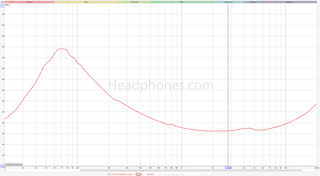
Impedance curve of the Sennheiser HD 550. It’s roughly 170 Ω at 1 kHz, and 320 Ω at 70 Hz. Taken from the Sennheiser HD 550 Headphones Community forum thread.
So when a manufacturer lists the impedance of a headphone or IEM, it’s actually the impedance at a certain frequency. Typically, it’s done around 1 kHz where the bottom of that valley in the graph is (AKA the nominal impedance). And even then, it’s usually not an exact number. The Sennheiser HD 550 is listed with an impedance of 150 Ω, but in the impedance graph above, it’s closer to 170 Ω.
For headphones, this impedance curve is fairly straightforward as they only have a single driver. For IEMs, while there’s dozens of different driver variations and crossovers to consider, it’s only the overall impedance of all the drivers combined that’s listed.
Here is where the voltage divider effect comes in. Remember that it’s the interaction between the amplifier’s output impedance and the headphone’s impedance. So what happens when you have varying impedance i.e. the driver’s changing impedance based on frequency?
Voltage that actually reaches your headphones as a result of the voltage divider effect can be calculated as:
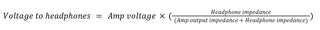
The key takeaway here is that: since your headphone's impedance varies by frequency, the voltage divider formula tells us that we will have different voltages at different frequencies, depending on the impedance curve of the driver. Here’s a simple example:
- Your headphone is listed as 100 Ω on the spec sheet. However, in reality it has 300 Ω impedance at 100 Hz in the bass, but 100 Ω at 1 kHz in the midrange.
- Your amp is putting out a steady 3 V.
- On a low output impedance source e.g. your phone dongle (1 Ω):
- At 100 Hz (300 Ω), the voltage to your headphones = 2.99 V
- At 1,000 Hz (100 Ω), the voltage to your headphones = 2.97 V
- Converting that difference into decibels, we get 0.06 dB which is imperceptible.
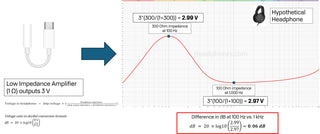
- But on a high output impedance source e.g. a computer motherboard (75 Ω):
- At 100 Hz (300 Ω), the voltage to your headphones = 2.40 V
- At 1,000 Hz (100 Ω), the voltage to your headphones = 1.71 V
- Converting that difference into decibels, we get 2.94 dB. It means that when your headphone is on a high output impedance amplifier, the midrange will have almost 3 dB less volume than the bass. Or in other words, your headphone will be bassier than the manufacturer’s design. Enough to potentially sound muddy.
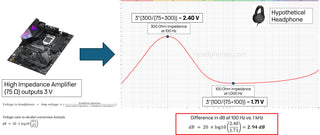
Thus impedance does NOT affect volume across the entire frequency range equally. This example was for a simplified headphone, but you can imagine that in more complex cases, particularly for IEMs that use dynamic drivers in the bass but balanced armatures in the mids, there can be much, much more dramatic effects.
This brings us home to the scenario in the introduction - You plug your hybrid IEMs into your motherboard and it sounds extremely bass bloated. But on your dongle, it sounds clean and clear. The frequency response, and thus the overall tonal balance, has changed because of the varying impedance of your IEM interacting with a high output impedance source device.
What Can You Do About It?
Now at this point, you might’ve come to one of two conclusions if you want to maintain the frequency response as designed by the manufacturer:
- Look up the impedance curve of the headphone/IEM you want to buy and calculate if this will be an issue with your amplifier.
- Just buy an amplifier with low enough output impedance that this won’t be a problem.
To those pursuing the first option, good luck. Not only is that a lot of work, the bigger challenge is that you’ll be hard pressed to find the impedance curve of a lot of products. Few manufacturers publish them, and it’s often a community effort to generate them. Even worse, not every amplifier will list their output impedance either. Very frustrating.

The Headphones community forum often has impedance curves of headphones published along with the frequency response measurements.
Personally, I’d go the easy route. Luckily, many modern source devices already have a low output impedance. For example, your phone might be around 1 - 10 Ohms. Most dongles and high quality headphone amplifiers are around 1 Ohm. Hence why you might never have come across this problem. Where you might see higher output impedance amplifiers is in professional audio gear such as audio interfaces or more commonly, computer motherboards which tend to average at around 75 Ohms. How low does your output impedance need to be? 1 Ohm or less will be good enough for pretty much anything, but a common rule of thumb is that it needs to be 1/8th of the impedance of your headphone (see Resources section).
Long story short, the cheapest, easiest way to ensure this isn’t a problem is to buy a $10 Apple USB-C dongle, and use that instead of plugging directly into your computer’s motherboard. With an output impedance of around 1 Ohm, you’re pretty much guaranteed to never have to worry about your source changing the frequency response (or tonality) of your headphone or IEM. It also has the nice bonus of having a DAC chip built in, so it’s a convenient all-in-one source device.

The Apple USB-C dongle is one of the best starter DAC/amps you can get.
Note however that this is absolutely NOT to say that the Apple USB-C dongle is the only DAC/amp you need. There are many other considerations to properly powering your gear, so as you upgrade into more demanding headphones, you might need more powerful equipment. But thankfully, the Apple USB-C dongle has been measured to be quite competent and will serve as an excellent baseline for many of the headphones and IEMs you’ll run into.
Alternatively, you could also look for products designed with flat impedance curves. The most common example are planar headphones - almost all of them have a flat impedance curve so it doesn’t matter what the output impedance of your amplifier is. For IEMs, companies like 64 Audio and Symphonium Audio specially design many of their products to have a flat impedance curve so you can safely plug it into any source device and have its sound preserved. That’s especially useful given that IEMs are used on stage with professional audio equipment which will have all sorts of output impedances.

The FiiO FT1 Pro is a planar headphone and has a flat impedance curve. The output impedance of your amplifier will not change its tonal balance, and the voltage divider effect is minimal. Taken from the FiiO FT1 Pro Headphones Community forum thread.
Note: I give the Apple USB-C dongle as an example because you can walk into any mall and pick it up for $10. But there are other great dongle options under $50 such as the FiiO KA11 or MoonDrop Dawn Pro.
Using Output Impedance to Your Advantage
So far, our entire discussion is predicated on the premise that any change in the frequency response, any form of coloration away from the manufacturer’s design, is a bad thing. But that’s not necessarily true. Color can be a good thing.
In fact, this is part of the reason why tube amps are popular. While many praise tubes for their effects on even order harmonic distortion, the high output impedance of tube amps also plays a factor in their “warmer” sound. Take the example we looked at earlier. Instead of a 75 Ω motherboard, how about a 50 Ω tube amp? In this case, our hypothetical headphone gets a 2.2 dB lift in the bass. That’s a subtle but noticeable difference that may provide enough extra warmth to be preferred over the stock tuning.
For a more intentional example, look no further than the Truthear x Crinacle ZERO: RED. It’s a dual dynamic driver IEM that purposefully comes with a 10 Ohm resistor in the box to give a controlled 3 dB bass lift for customers who want a more basshead experience. It’s a clever application of output impedance where the IEM is designed from the ground up around the effects of its impedance curve.
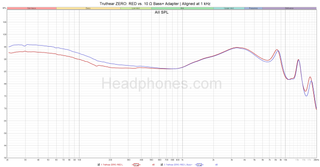
Truthear x Crinacle ZERO: RED stock tuning (red) compared to the addition of a 10 Ω impedance adapter (blue) running off an Apple USB-C dongle. Taken from my review of the RED.
What About EQ?
Now, it should be said that you can achieve the coloration effects of high output impedance through the use of EQ software. It takes out all the guesswork as you can surgically apply any tonal changes you want. To some extent, playing around with output impedances to match specific amplifiers with specific headphones or IEMs may be seen as a form of hardware EQ.
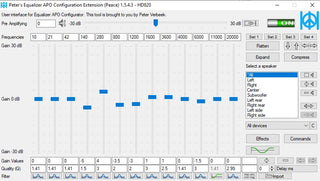
Peace Equalizer + Equalizer APO is the most popular method for EQing on Windows.
However, that doesn’t mean using high output impedance is entirely moot. EQ is a bit harder to set-up than simply plugging your audio gear in. It’s also not quite as universal as software isn’t always cross compatible between devices, nor is it free from glitches. Plus, part of the fun of being in this hobby is the audio journey itself - exploring different combinations and trying different things to find what you enjoy. It’s all up to you how you want to experience things.
Take Home Message
If you found this article too long and skipped to the end, all you need to know is this:
- A high output impedance amplifier will change the frequency response and tonality of your headphone or IEM which is a problem if you want to have an accurate frequency response to the manufacturer’s design.
- To avoid this, use a low output impedance amplifier. Try to find a source that’s 1 Ohm or less. The Apple USB-C dongle is a great starting point if you have nothing else.
- So pay attention to the output impedance of the amp you’re looking to buy.
Truthfully, for most people in this hobby, this will only really be a problem for those plugging IEMs into motherboards. The majority of modern, mainstream audio gear nowadays has gotten so much better that as long as you have a bare minimum DAC/amp set-up, you might never run into this issue.
Still, I wrote this article for those who find themselves one day wondering why their favorite piece of gear suddenly sounds so different. Or if you find yourself in a sales pitch for some exotic, boutique amplifier claiming to make your gear sound “lush and euphonic”. It might just be a little bit more bass added through the magic of high output impedance.
Resources
I tried to keep this article as digestible as possible, but here’s a list of resources you can look into for more information if you’re interested in this topic.
- Damping Factor - this is where the 1/8th rule comes from, popularized by community member nwavguy over a decade ago. Damping factor is a parallel concept to what we’ve discussed here, but it relates more to driver control and feeling of “tight” and “loose” bass, particularly in larger drivers. I left it out as it’s a more complicated topic and for headphones or IEMs, and understanding the change in frequency response as a result of output impedance is the primary concern.
- Julian Krause has a great video also discussing the importance of amplifier impedance with some live demonstrations.
- If you want to learn more about DACs and amps in general, I highly recommend you watch GoldenSound over at The Headphone Show. I can’t tell you how much more I still learn whenever I watch one of his videos and if you ever get into more demanding equipment, these videos will help clarify what you really need to keep in mind.